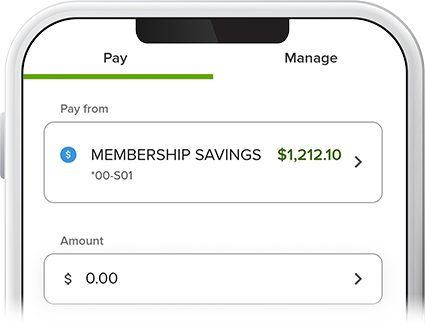Pay a Bill
-
Step 1
Click Pay at the bottom of the app homescreen.
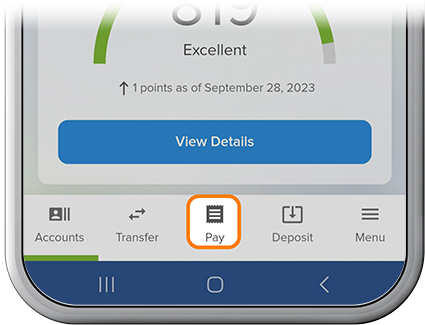
-
Step 2
Select a payee, fill in the fields, then tap Pay. (To add your first payee or additional payees, follow these steps.)
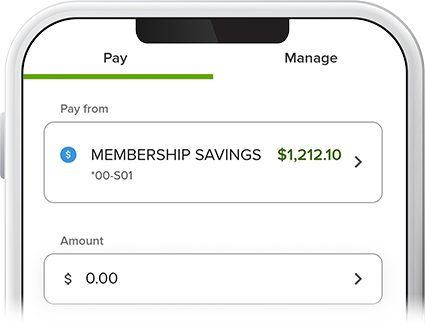
Click Pay at the bottom of the app homescreen.
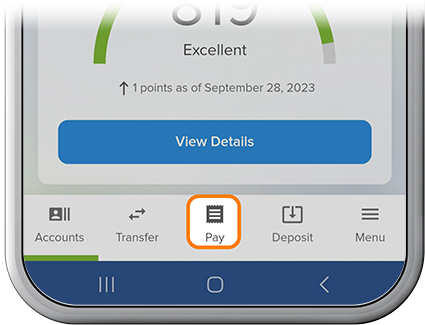
Select a payee, fill in the fields, then tap Pay. (To add your first payee or additional payees, follow these steps.)