Manage Users
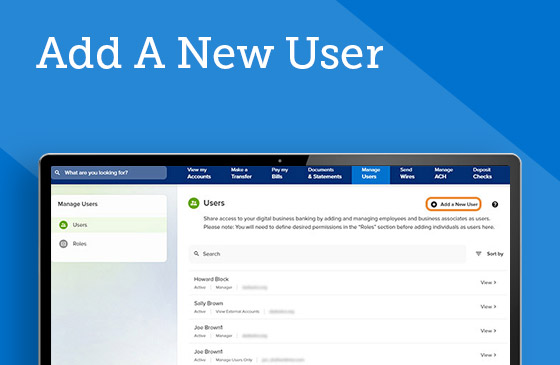
Add A New User
Share access to your digital business banking by adding employees and business associates as users.
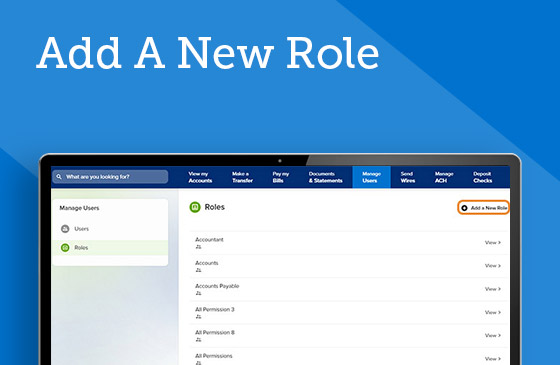
Add A New Role
Create roles that grant users permission to perform a variety of tasks in your digital business banking.
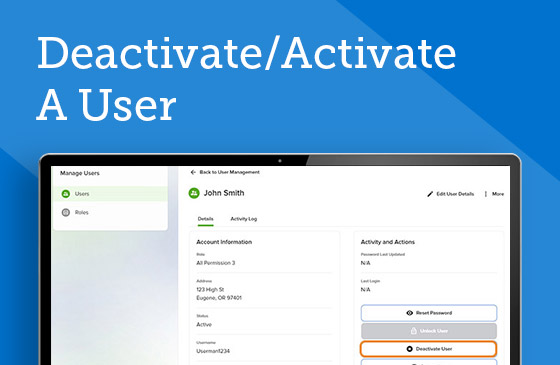
Deactivate/Activate A User
Temporarily deactivate, not delete, a user from your digital business banking.
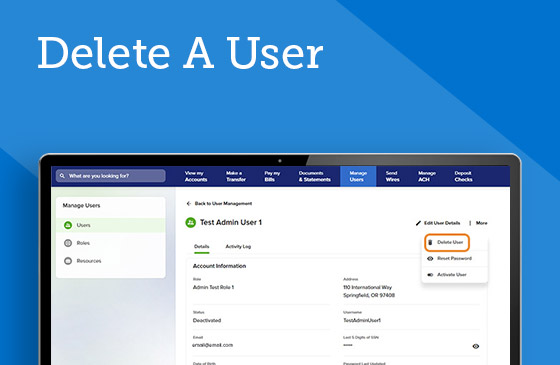
Delete A User
Remove a user from your digital business banking account. This action can't be reversed.
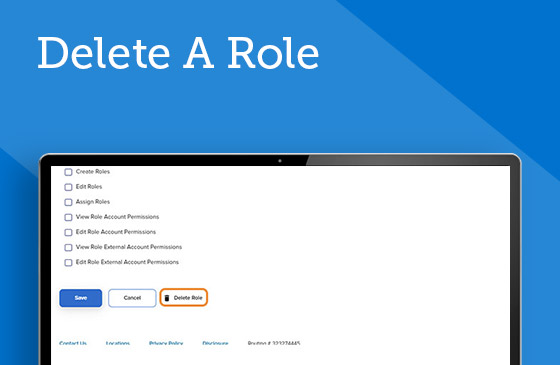
Delete A Role
Remove a role that’s no longer needed in your business banking account.
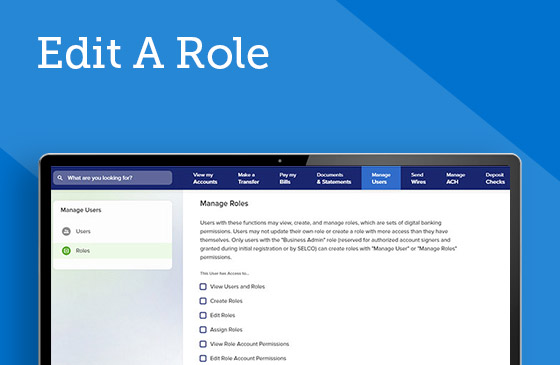
Edit A Role
Make adjustments to existing roles that are assigned to users.
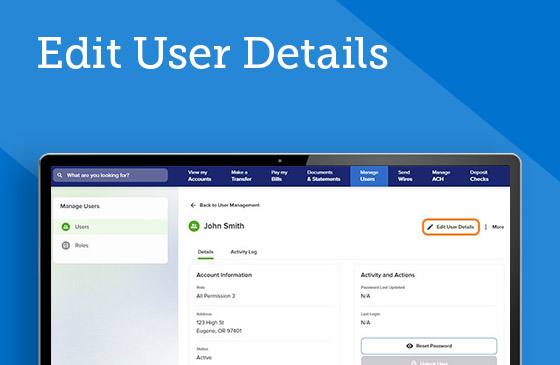
Edit User Details
Modify user profile information such as address and phone number in a few easy steps.
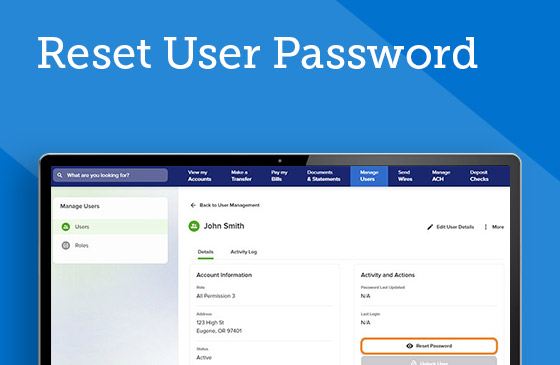
Reset User Password
Provide support to users who forget their password.