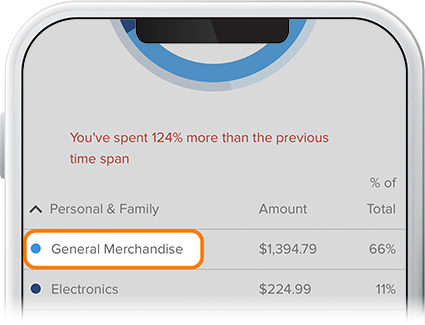Track Your Spending
-
Step 1
Scroll down to Spending Analysis under the My Dashboard heading on the app homescreen.
-
Step 2
Select accounts, categories, and time span for which you’d like to track spending. Colors on the color wheel correspond with each spending category.