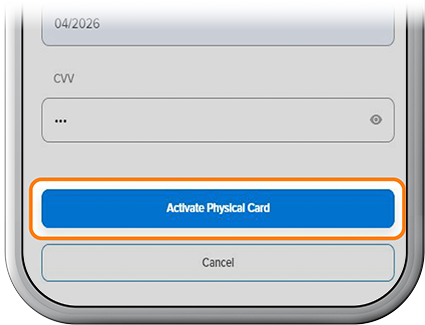Activate Your Card
-
Step 1
Select the credit card or checking account associated with your card.
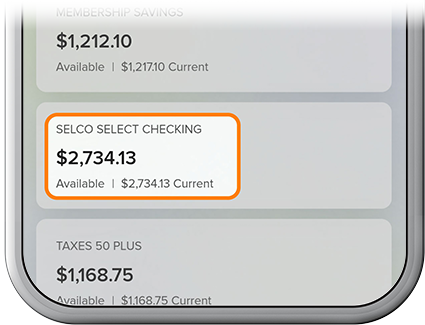
-
Step 2
Tap Card Services, then Activate Card below the image of your card.
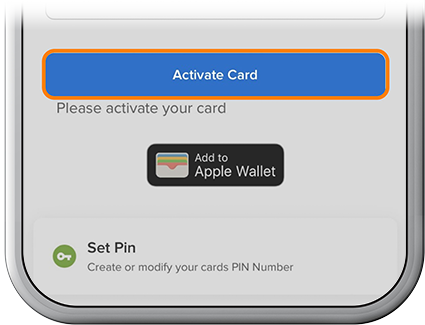
-
Step 3
Fill out the required fields and tap Activate Physical Card.