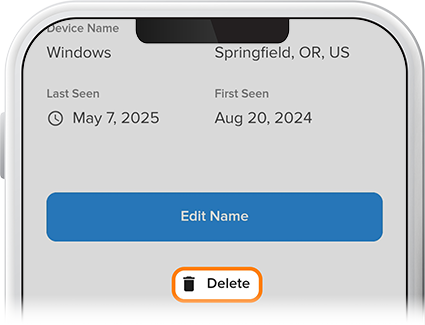Remove A Device
-
Step 1
Tap Menu, then scroll down to the Settings drop-down and select Security.
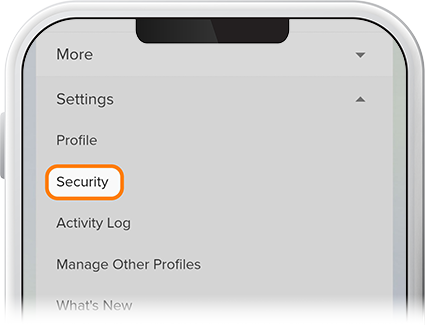
-
Step 2
Tap Devices, then select the device you’d like to remove from digital banking.
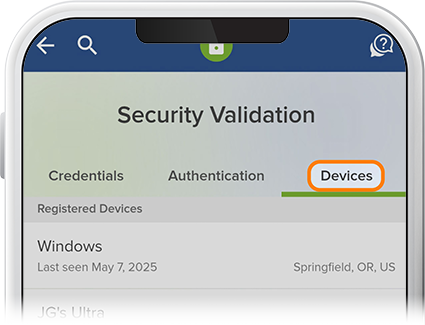
-
Step 3
Press Delete, and that’s it.