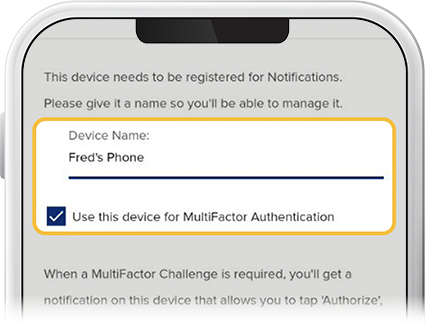Register for Digital Banking (primary/fiduciary)
Download the SELCO app on the Apple Store or at Google Play, then follow the steps below. Alternatively, you can sign up through the website by navigating to the "LOGIN" link, then clicking "Register for Digital Banking".
-
Step 1
At the login screen, tap Register for Digital Banking.
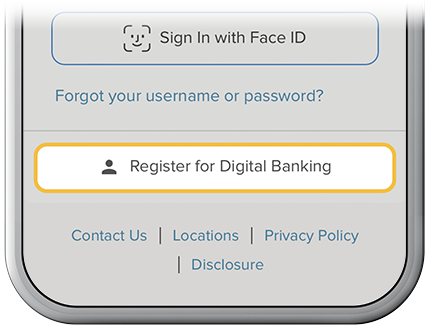
-
Step 2
Register as an individual—either as the primary account holder or joint owner on all accounts within the membership—or business.
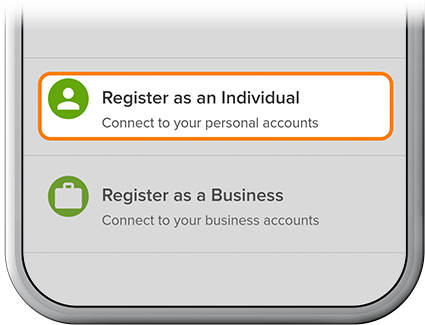
-
Step 3
Complete the required fields. (You’ll need to provide your card number or member number for verification. Learn where to find your member number here.)
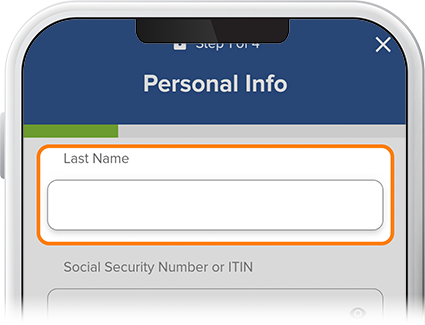
-
Step 4
To authenticate your account, enter the security code you receive by text, email, or voice message.
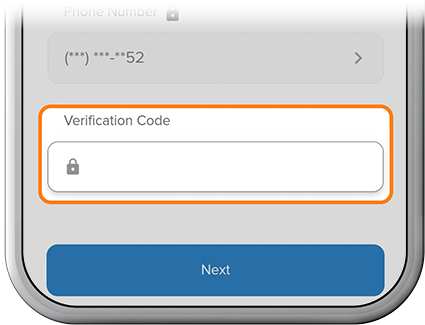
-
Step 5
Create a username and password.
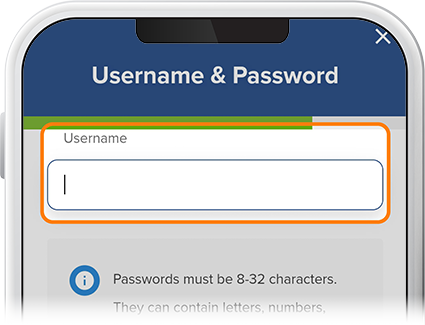
-
Step 6
Agree to the Terms and Conditions.
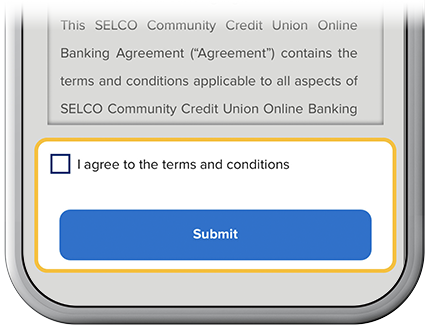
-
Step 7
Register your device for notifications.