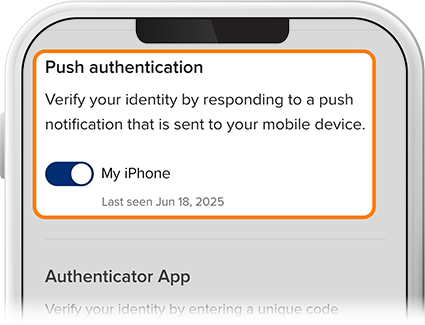Enable Push Authentication
-
Step 1
Log in to your digital banking account. If you’re logging in from a device for the first time, you’ll be asked to register the device and if you want to enable push authentication. The option to enable push authentication will be selected by default.
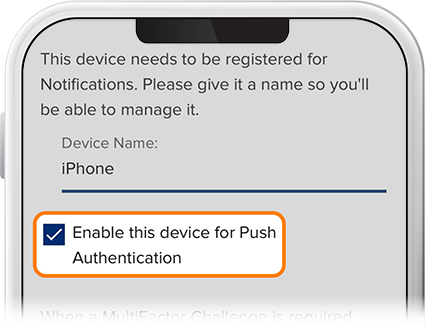
-
Step 2
To manually enable push authentication on any of your registered devices, tap Menu at the bottom of the screen, scroll to Settings in the drop-down, then select Security.
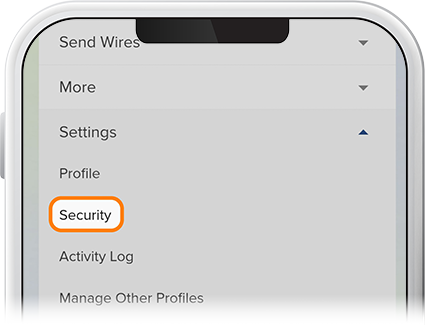
-
Step 3
Tap Authentication from the top navigation, then on the device you wish to enable push authentication, slide the “Push authentication” toggle to the right. That's all there is to it.