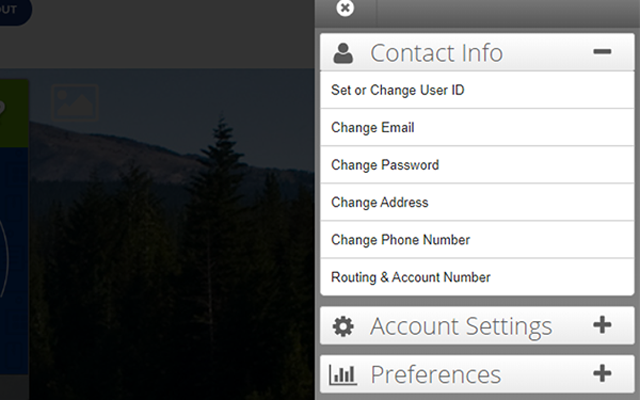Updating My Information
-
Step 1
After logging in to online banking, select My Alerts in the upper-right corner.
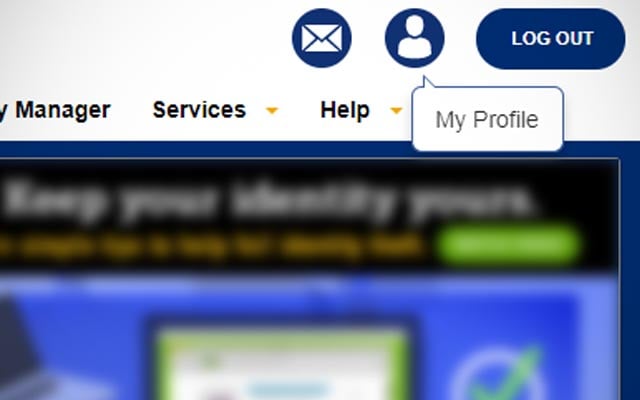
-
Step 2
Select from the Contact Info list which information you would like to update, make the update, and submit the changes. You will be prompted to authenticate your identity prior to making any changes.