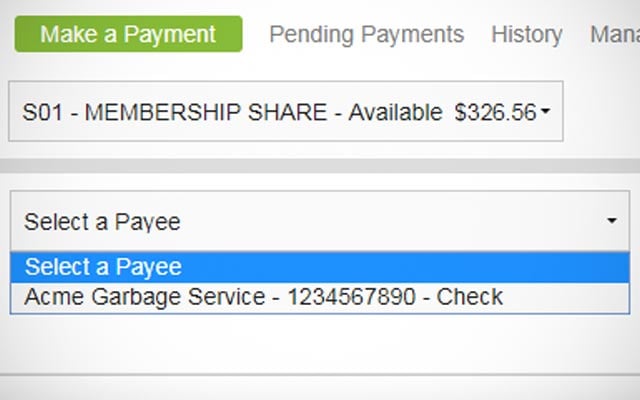Setting Up Bill Pay
-
Step 1
After logging in to online banking, select Bill Pay from the menu at the top of the page.
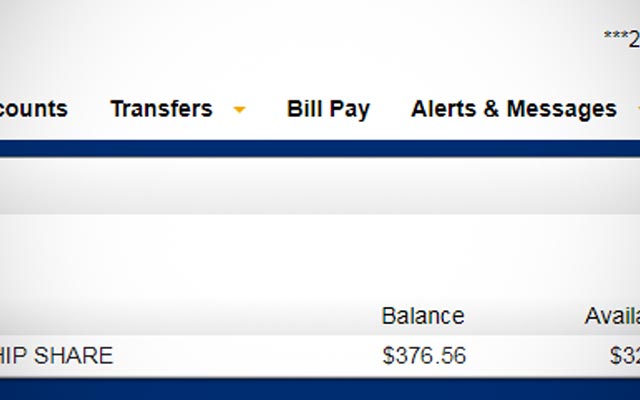
-
Step 2
Click Add Payee at the top right corner of the page.
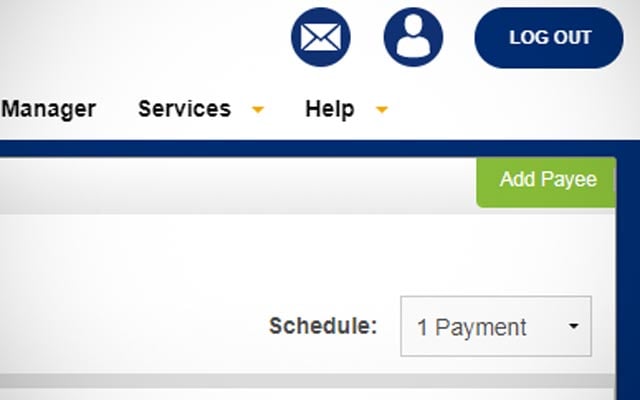
-
Step 3
Enter the required payee information and click Add. Tip: Using the most up-to-date payee information will help avoid processing delays.
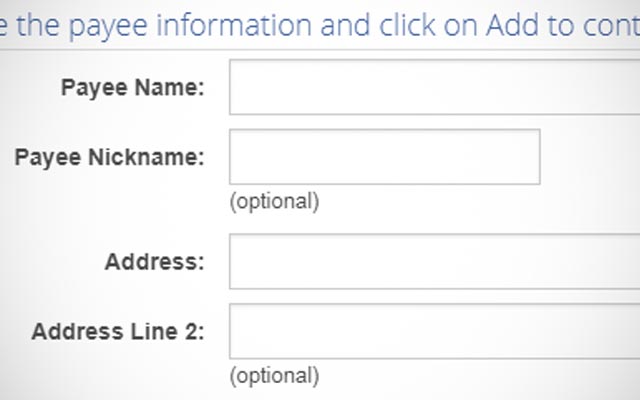
-
Step 4
From the Make a Payment tab, select a payee from the "Select a Payee" dropdown menu, enter the required information, then click Submit to review and confirm your payment.