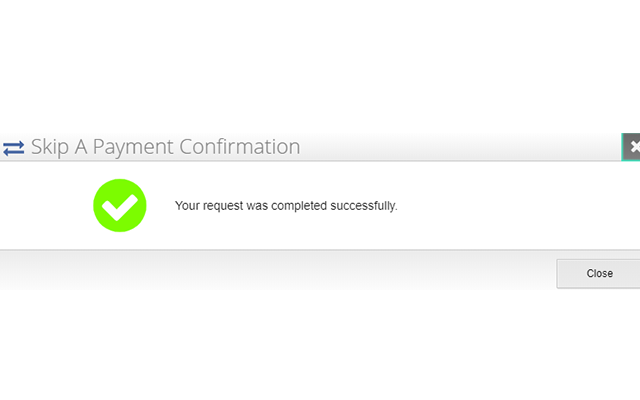Requesting a Skip Payment
-
Step 1
After logging in to online banking, select Request Skip Payment under the Services tab.
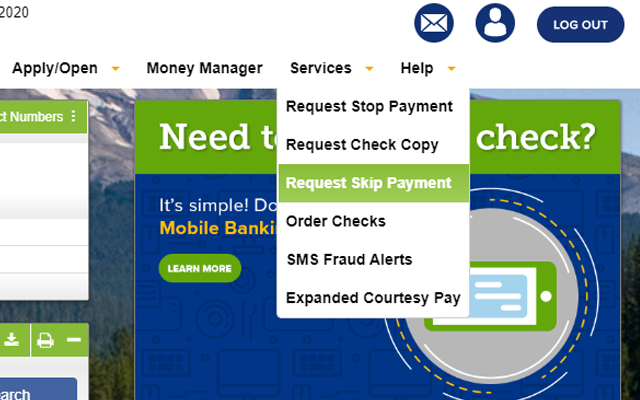
-
Step 2
Check the box next to the eligible loan that you would like to request a skip payment, read and accept the Terms and Conditions, and click Submit.
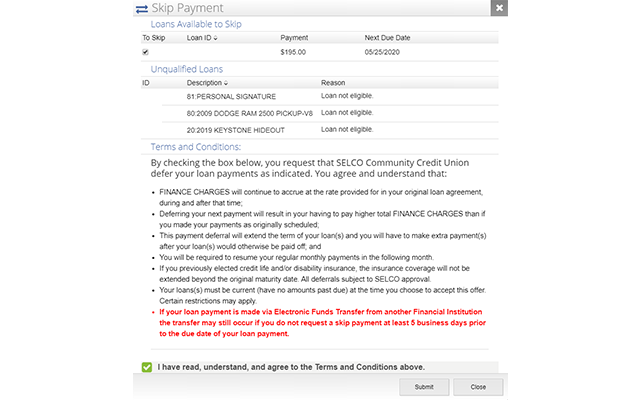
-
Step 3
Confirm the Skip Payment.
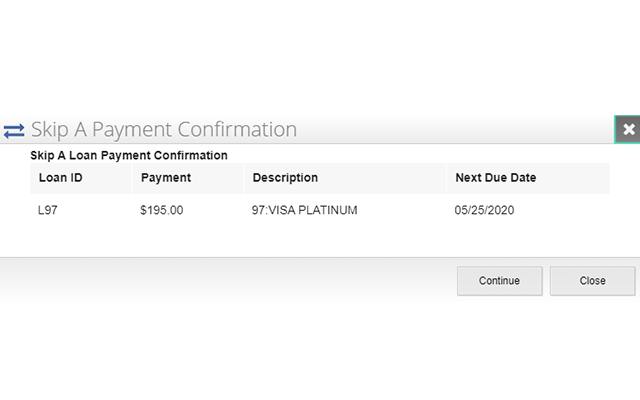
-
Step 4
You will see a confirmation after confirming the skip payment request.