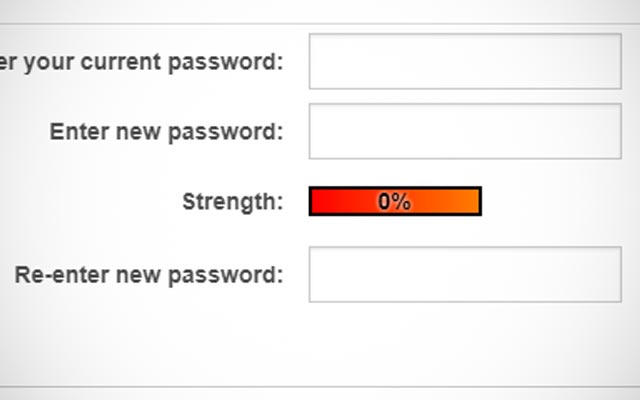Changing Your Password
-
Step 1
After logging in to online banking, click the My Profile icon at the top right of the screen.
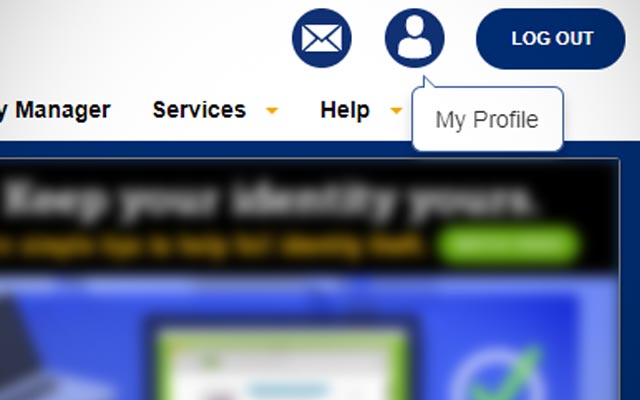
-
Step 2
Select Change Password from within the Contact Info menu.
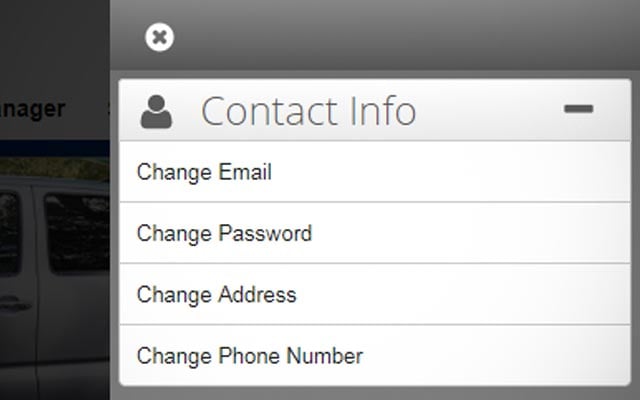
-
Step 3
Enter the required password information, then click Submit.