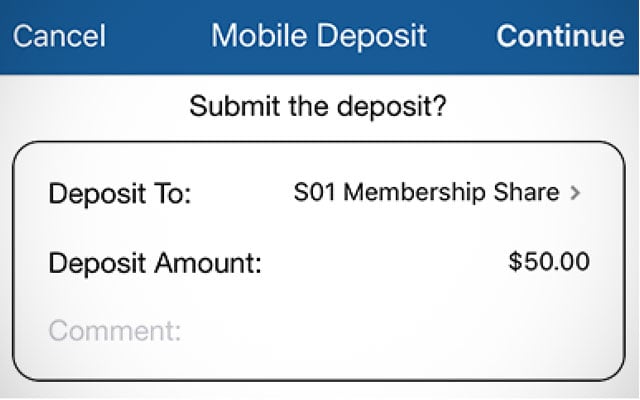Making a Mobile Deposit
-
Step 1
After logging in to SELCO's mobile banking app, select Mobile Deposit from the main menu.

-
Step 2
Select Deposit, then accept the deposit notice on the following screen.
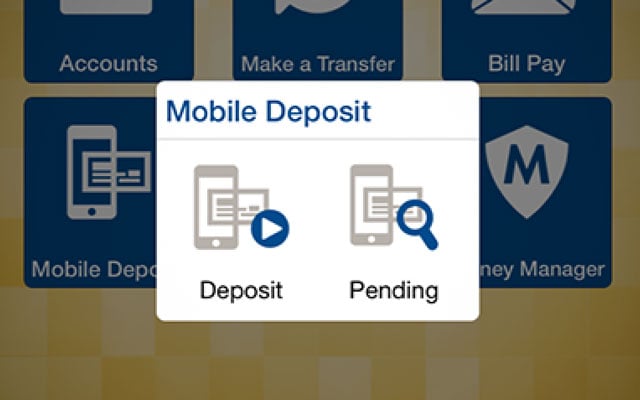
-
Step 3
Photograph the front and back of the check by following the on-screen instructions.
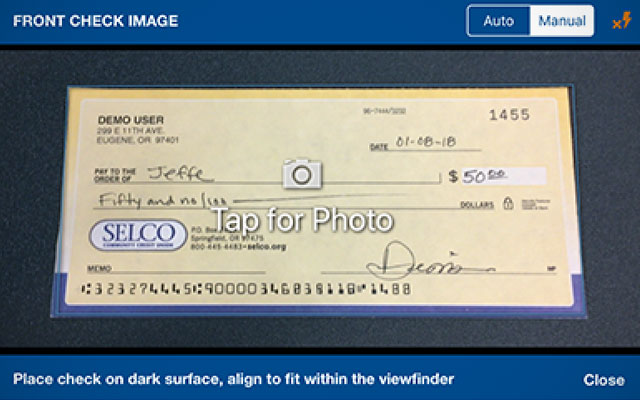
-
Step 4
Select the account you'd like to deposit your check into. Tap Continue to submit the deposit.